The Law Information Technology team is responsible for providing a wide array of technology services to the faculty, staff and students of the college. We operate the student PC lab in the Law Library and maintain wired study carrels; manage core technology services including network management and support and database programming and maintenance. In addition, we offer training and resources to faculty, staff and students.
For more information about this website, see our Documentation Subsite.
QuickLink Resources
- GSU VPN (Virtual Private Network)
- OneDrive Online Collaboration & Storage
- Webex Related
- Microsoft Teams
- Microsoft Office Suite
- GSU Software List
- Telework - Remote Desktop
Campus ID
Your Campus ID is your digital identity at Georgia State and is part of your official Georgia State student email address. It is located on the back of your PantherCard and in the CampusDirectory.
To activate your Campus ID:
- visit campusid.gsu.edu
- select five personal security questions and answers
- set your initial password
Per Georgia State policy, you will need to reset your Campus ID password every 120 days. You will receive a reminder and instructions via your Georgia State email account.
Campus ID questions should be directed to the university IIT Help Center, help@gsu.edu or 404-413-HELP (4357).
Student Email
PantherMail access is available upon admission to the college through your last registered course. To begin using your account, you must activate PantherMail using your Campus ID. Included your PantherMail service is access to 25GB of online storage via Microsoft One Drive. Learn more.
- Log in to PantherMail online at panthermail.gsu.edu
- PantherMail system tutorials and support
PantherMail works best with Google Chrome and Firefox. Many PantherMail features do not work in Safari. You can also use another e-mail client or connect with a mobile phone to access your e-mail.
Faculty and Staff Email
Faculty and staff use Microsoft Outlook for email, which includes Outlook Web Access. Information about email and storage services for faculty and staff can be found at technology.gsu.edu.
Wireless Network
Georgia State University's wireless network "GSU" provides connectivity throughout campus. The university manages the GSU network. Learn more.
The College of Law utilizes blind grading and every student is issued an anonymous exam code. This information is now accessible through your GoSOLAR account.
Step 1: Log into your GoSOLAR account
Step 2: Navigate to the Personal Information Tab and select Student Records Menu
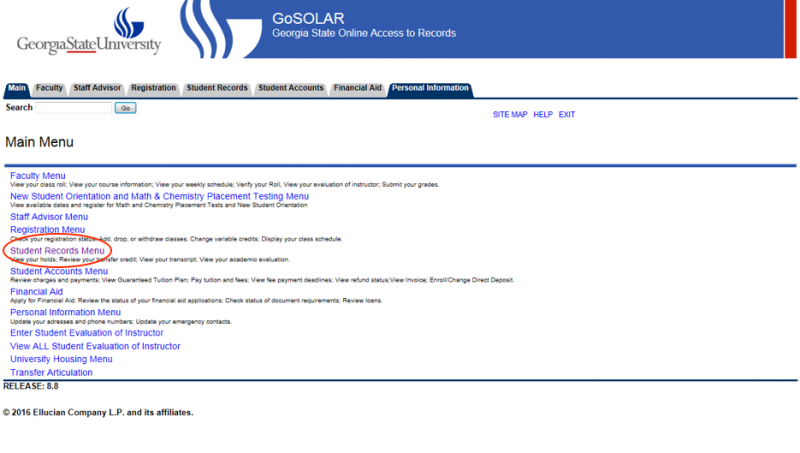
Step 3: At the bottom of the Students Records Menu there is a new link to View Law Student Supplemental Information. Select View Law Student Supplemental Information.
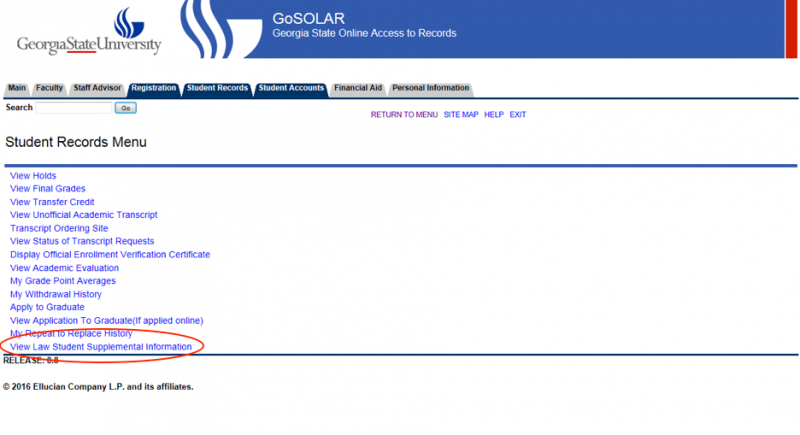
Step 4: The Law Student Supplemental Information will be populated with a variety of information, but for the purpose of this tutorial, you will find your Anonymous Exam Code at the top of the page.
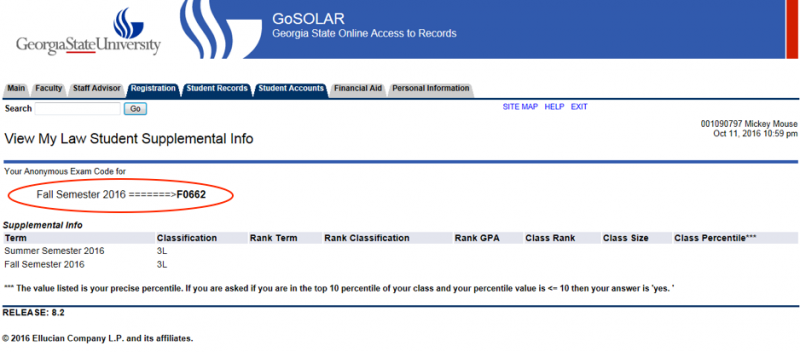
Laptops
The majority of students at the College of Law own and use personal laptops in the classroom and at home. Students are responsible for maintaining their personal laptops. The College of Law does not provide laptop repair or diagnostic services for students. You should contact your laptop vendor for diagnosis and repair. A compromised student laptop inhibits the successful application of settings and software.
Law IT staff is available to assist with:
- connecting laptops to carrels, classrooms or study rooms
- accessing GSU wireless Internet connection
- printing to Law Library printers
- taking exams
Laptop Recommendations
There is no laptop requirement at the College of Law, but we are often asked what the minimum hardware/software requirements are for successful laptop computing on campus.
As of August 2017, the following minimum specifications are recommended:
PC Users:
- RAM: At minimum, 1GB (preferably at 2GB or higher)
- Processor: At least 1.8 GHz or higher
- Operating System: Windows Vista or above
- Internet capable
Mac Users:
- RAM: 1GB or higher
- Processor: Intel Macs preferred 1.6 GHz or higher
- Screen: 800 X 600 or larger
- Operating System: 10.8 or above
- At least 100 MB of free space
- Internet capable
For more information about laptops, check out the Georgia State Bookstore online.
Computer Lab
A computer lab is available in the Law Library for student use, in rooms 113A and B. Each computer has DVD/CD-RW drives and USB connections, and provides access to Westlaw, LexisNexis and CALI research and exercises. Two printers and a scanner are also available.
Lab Policies
Food and drink are prohibited in the computer lab, but may be stored outside of the lab in the space provided. Cell phones should be set to silent and not used in the computer lab.
Report a Problem
- College of Law Community can contact the Law Helpdesk by email at lawhelp@gsu.edu or by phone at 404-413-9111. If you wish to access the web portal for the Law Helpdesk please go to https://lawhelp.gsu.edu from on campus, Off campus access is available via the VPN.
- If you are having a problem with your Campus ID, the PAWS portal, or a non-law site, contact the GSU IIT Help Center by e-mail at help@gsu.edu or by phone at 404-413-HELP (404-413-4357)